
Assalamualaikum and anyyeong ! aku ajar simple jeh nih nak cepadddddd -,- haihhhhhh okay ah cer tgok aku punya cbox comellkan ? erkkk abaikan jum buat nih latest !
Classic template :
- Bukak Template korang
- Search ' </blogger> ' (guna F3 lahhh )
- And then paste code bawah ni kat bawah code kat atas nih .
<center><img src="http://i1098.photobucket.com/albums/g379/yuseong_13/Mis%20Pixels/Bullets/dot_03.png"/> Be Honestly Comment's and I don't want some In exchange with your Ad's Line like a Goblin ! okay<br><center><img src="http://dl3.glitter-graphics.net/pub/767/767273fjipnjefwi.gif" width=213 height=15 border=0></a></center>
<!-- BEGIN CBOX - www.cbox.ws - v001 -->
<div><iframe frameborder="0" width="110" height="0" src="http://www7.cbox.ws/box/?boxid=653404&boxtag=8qp59w&sec=main" marginheight="2" marginwidth="2" scrolling="auto" allowtransparency="yes" name="cboxmain7-653404" style="border: 0px solid;" id="cboxmain7-653404"></iframe></div>
<div id="cboxdiv" style="text-align: center; line-height: 0">
<div><iframe frameborder="0" width="400" height="100" src="http://www7.cbox.ws/box/?boxid=653404&boxtag=8qp59w&sec=form" marginheight="2" marginwidth="2" scrolling="no" allowtransparency="yes" name="cboxform7-653404" style="border: 0px solid;border-bottom:0px" id="cboxform7-653404"></iframe></div>
</div>
<!-- END CBOX -->
- siapp ! k tata .
- Note yang warna merah tuh pepandai ubah and pastikan dia punya width and height sebijik mcm kat atas okay ?
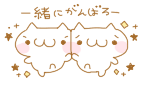






No comments:
Post a Comment