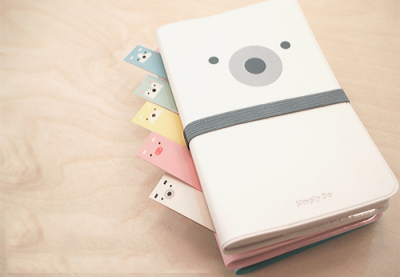
Assalamualaikum and annyeonghaseyo ! Dah Rasa minat korea wakaka but i'm doesn't know my bias
want you suggest please hmmp alright , back to the tutor ,, *PLEASE DO NOT COPY MY OWN TUTOR . You can Comment me for my own code -.- okay ? will be trying right okay i'm suggest you
for your comment places please use a pop up window is usually so simple -.- and i'm tell you i doesn't like
to comment use a comment platform err -.- okay done . MOOD :  !
!
 !
!
yang macam mana eh ? okay ke sini eh for live preview and look at the sidebar
Simple Marquee Title Sidebar
(click untuk membesar dengan sihat . insha allah)
- Dashbaord and then go to Template
- enter F3 Search ' your sidebar title ' exmp like me : intro? okay
- and then you please delete ' your sidebar title ' and replace with the code below
<marquee bgcolor="#FFFFFF" direction="left" >Replace your sidebar title</marquee>
EXTRA- Merah : replace title kat sidebar korang .
- HIJAU : can changes direction (up,down,left,right)
Turqoise : Replace icon
Icon Marquee Title sidebar
<marquee bgcolor="#FFFFFF" direction="left" ><img src="http://www.ostratemplateshop.blogger.com.br/tralhinhas%20(16).gif" /> Replace your sidebar title</marquee>
- try preview ! if tak ada error ,awak berjaya ! wakaka bangga , k lah comment Wajib ! untuk saya tahu okay? thanksGyou !

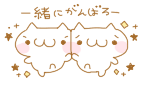






No comments:
Post a Comment