preview here
Assalamualaikum and good morning, evening , night and etc
hari ni hati rasa nak buat tutor image hover yang biler kita lalukan cursor dia
akan bertukar menjadi kelabu ,, okay dulu paan guna, But now dah tukar hover image rainboow
okaylha di request oleh someone ,, and ada jugak yang tanya
benda nie okaylaa terus jelah kita buat :D
okayy
pengguna template designer
- dashboard -> template->edit html 'and then 'Proceed'
- tick expand widget
- okay cari kod ini ]]></b:skin>
/*------ IMAGE ANIMATION------*/ img, a img { filter: none;-webkit-filter: grayscale(0);} .photo img { opacity:1; -webkit-transition:all 0.4s ease-in-out; -moz-transition:all 0.4s ease-in-out; -o-transition:all 0.4s ease-in-out;transition:all 0.4s ease-in-out;} img:hover, a:hover img {filter: url(filters.svg#grayscale); /* Firefox 3.5+ */ filter: gray; /* IE6-9 */ -webkit-filter: grayscale(1); /* Google Chrome & Safari 6+ */ -webkit-transition:all 0.4s ease-in-out; -moz-transition:all 0.4s ease-in-out; -o-transition:all 0.4s ease-in-out; transition:all 0.4s ease-in-out;}
pengguna classic template
- dashboard ->template
- tekan F3 / ctrl + f and then cari kod </style>
- pastekan code di bawah ini diatas code </style>
/*------ IMAGE ANIMATION------*/ img, a img { filter: none;-webkit-filter: grayscale(0);} .photo img { opacity:1; -webkit-transition:all 0.4s ease-in-out; -moz-transition:all 0.4s ease-in-out; -o-transition:all 0.4s ease-in-out;transition:all 0.4s ease-in-out;} img:hover, a:hover img {filter: url(filters.svg#grayscale); /* Firefox 3.5+ */ filter: gray; /* IE6-9 */ -webkit-filter: grayscale(1); /* Google Chrome & Safari 6+ */ -webkit-transition:all 0.4s ease-in-out; -moz-transition:all 0.4s ease-in-out; -o-transition:all 0.4s ease-in-out; transition:all 0.4s ease-in-out;}
preview or save je :3
CREDIT TO TEAM KAK ERMA ! :3 MOUSTACHE HERE <-
CREDIT TO TEAM KAK ERMA ! :3 MOUSTACHE HERE <-

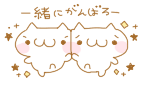






No comments:
Post a Comment